How to update XXX apps ? (App list attached) Thanks for the feedback, please update GBox to the latest version, you could find the “Application update” in the system menu, Click on it then you could update the apps you mentioned.
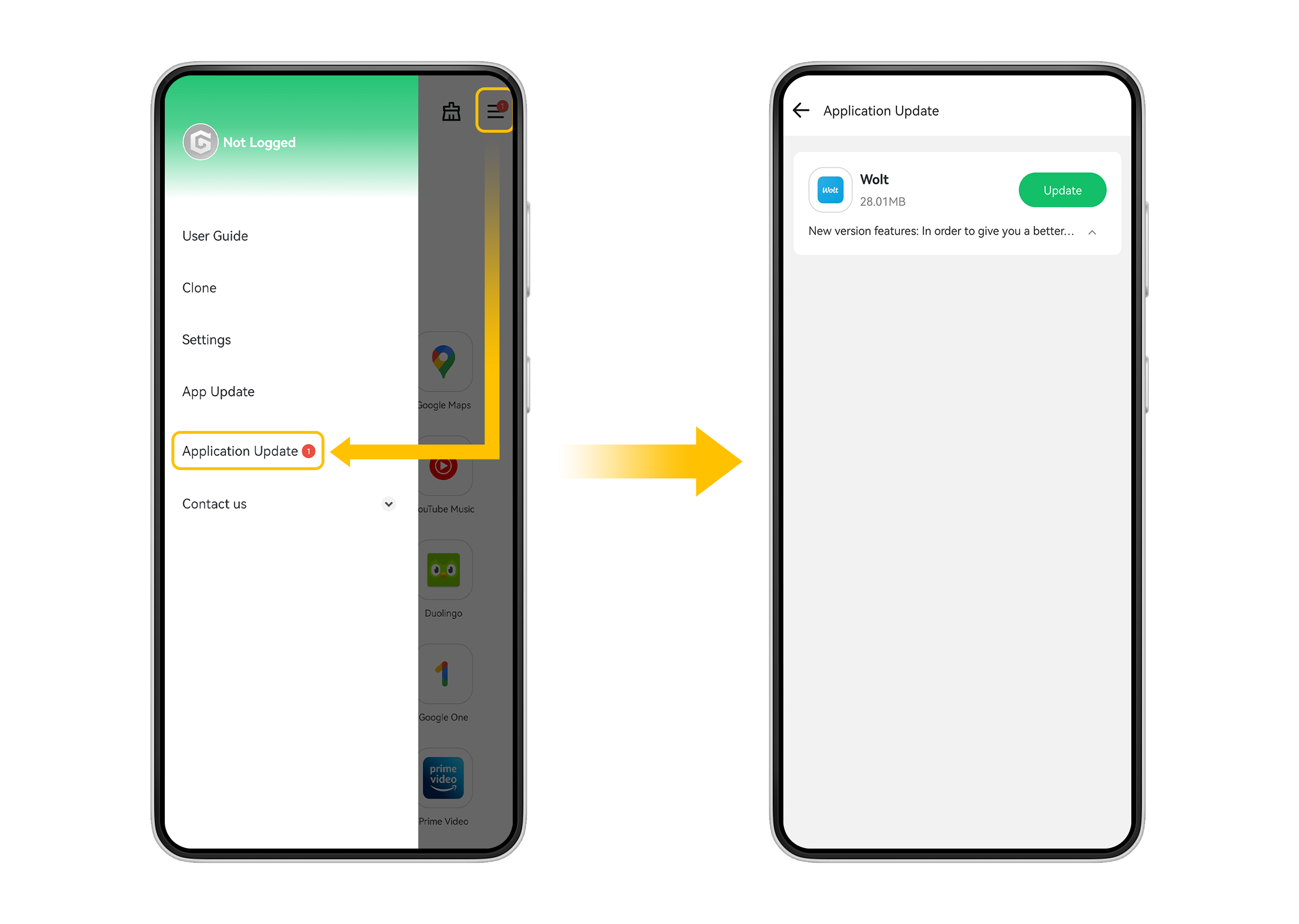 App list attach:
App list attach: | No. | App Name | No. | App Name |
|---|---|---|---|
| 1 | Wolt | 23 | Disney+ |
| 2 | Dropbox | 24 | Google Classroom |
| 3 | LINE | 25 | Shazam |
| 4 | Airbnb | 26 | Uber |
| 5 | Google News | 27 | Google Docs |
| 6 | Disney+PH | 28 | Google Sheets |
| 7 | Amazon Prime Video | 29 | |
| 8 | 30 | Spotify | |
| 9 | SoundCloud | 31 | Google Meet(original) |
| 10 | Uber Eats | 32 | Microsoft Teams |
| 11 | Microsoft OneDrive | 33 | YouTube Music |
| 12 | Google Slides | 34 | Google Translate |
| 13 | HBO Max | 35 | Facebook Lite |
| 14 | Twitch | 36 | X |
| 15 | Apple Music | 37 | Google Photos |
| 16 | Steam | 38 | |
| 17 | Amazon Shopping | 39 | Google Drive |
| 18 | Google One | 40 | Google Maps |
| 19 | Google Earth | 41 | Messenger |
| 20 | Duolingo | 42 | |
| 21 | Zoom | 43 | Gmail |
| 22 | Discord | 44 |